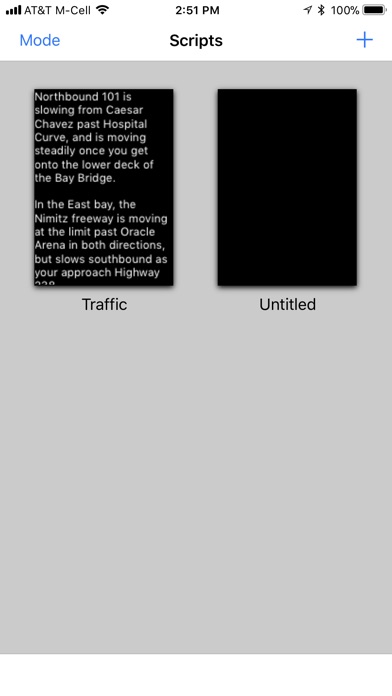One Speed Does Not Fit All
Most iOS teleprompter software is rather simple. Load your script, set a scroll speed and go. And after several wasted takes trying to establish the right speed and font size, you can finally read your script like a professional. Assuming, of course, that you’ve prepared enough line breaks for pauses and your fellow on-screen talent doesn’t talk over your next cue.
Professional teleprompters do not work that way. High end studios employ teleprompter operators. These people remote operate the teleprompter, adjusting speed as needed. Backing up for a retake. Fixing lines or words that the talent are having difficulty with and generally keeping the script moving as needed.
LineCaster is the first iOS teleprompter software to offer remote control capabilities. And our program works on all iOS devices as well as OS X as well. Which means you can use an iPad to display the prompter data under your camera while the operator can use an iPhone, another iPad or a Macintosh to remotely control that prompter. All without having to disturb the camera or interfere with the crew.
Of course, LineCaster offers all the features you’d expect from a non-operator teleprompter as well, so if you’re a one-man show, you still get all the automation of an automatic prompter. But with the benefit of not having to fiddle with a device on your camera when you need to make a change. You can even remotely and discreetly control your LineCaster all by yourself.
Features:
- Wi-Fi communication between multiple devices (with or without internet)
- Allows you to control and make adjustments to your teleprompter without interfering with cameras.
- Compatible with Mac, iPad, and iPhone
- Use any device as either a controller or a viewer
- Control multiple devices at once, allowing one script supervisor to control your script on multiple screens
- Reverse text for use with below-camera teleprompter mounts
- Manual control over scrolling - even during auto scrolling
- Control font size, color, and aspect ratio